Stars in your eyes

If you want to find an email in your Gmail or a document in your Google Drive easily, try Starring the item! This will list it in the Starred group and you can find it quickly. You can always unstar it when you are done with needing to access it quickly.
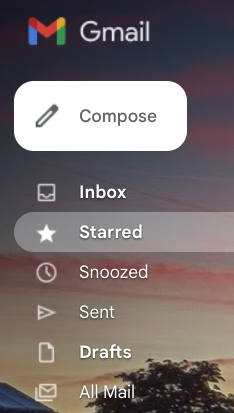
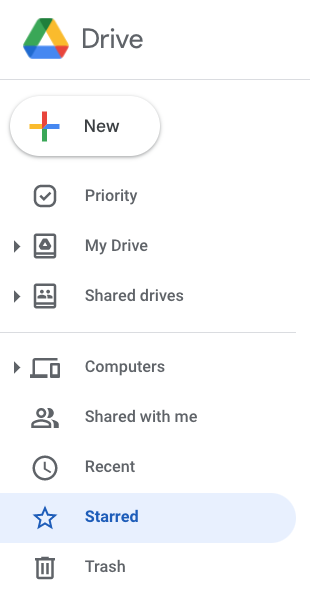
In Gmail, click the star to the left of the email in your email list or if you are in the actual email, click the star at the top right, near the date it was sent:
In Google Drive, right-click on the document you would like to star and add it to starred. If you are in the document, click the star next to the document name.



![[Re]thinking the “Digital Native”…again… [Re]thinking the “Digital Native”…again…](https://images.unsplash.com/photo-1641713003538-4e05bb27a4dc?crop=entropy&cs=tinysrgb&fit=max&fm=jpg&ixid=MnwxfDB8MXxyYW5kb218MHx8bXVzaHJvb21zLDE0ODQuNTA5NTY5NjM4MTY4Mnx8fHx8fDE2NjM2MDU2MDk&ixlib=rb-1.2.1&q=80&utm_campaign=api-credit&utm_medium=referral&utm_source=unsplash_source&w=1080)

